Disclaimer: I did not write this to show off/brag, but to share my personal experience and hopefully, reach readers who are considering making the switch from the traditional note-taking. Thank you!
I had never thought of making the switch when classes began. Truth be told, I was excited to do traditional note-taking because my sister had given me her unused Muji Binder and fillers for school— I couldn’t wait to start writing in them.
What Convinced Me
However, during our first meeting in my History class, our teacher gave us a forewarning that his class would require A LOT of readings. Later on, he emailed us Google Drive link. And boy, he wasn’t kidding.
It was then my brain started to compute the printing expenses HAHA. Oops, (1) 4504 Money Not Found. (2) our campus required a lot of walking as the buildings were so far from one another; (3) I also have dextroscoliosis so I have low tolerance for carrying heavy stuff. Huhu. (4) My course (English Studies: Literature) has a lot of future readings as well.
This was the time I considering getting an iPad. I had always wanted one before for piano, as it was hard to read piano sheets from my laptop/phone. However, it wasn’t a need so no doubt, my parents wouldn’t agree.
How I Convinced My Mom
I needed to be thorough. So I decided to draft a proposal that would answer all her potential questions 😂

Thankfully, she agreed! And it was then on the September of 2019, that I entered a life of debt. char.
The Note-Taking App I Use
GoodNotes5 on the App Store (P399/$7.99)

Paper Templates and Notebook Covers Selection
Easy Way to Organize Subjects


Stylus & Palm Rejection
You can customize the palm rejection sensitivity. I choose either Medium or Low. What I love about this app is that there are many writing postures to choose from. Since I’m left-handed, it used to be difficult to write since most note-taking apps only recognize right-handed writing. But not anymore! Talk about range ❤
Zoom Window (for precision writing)

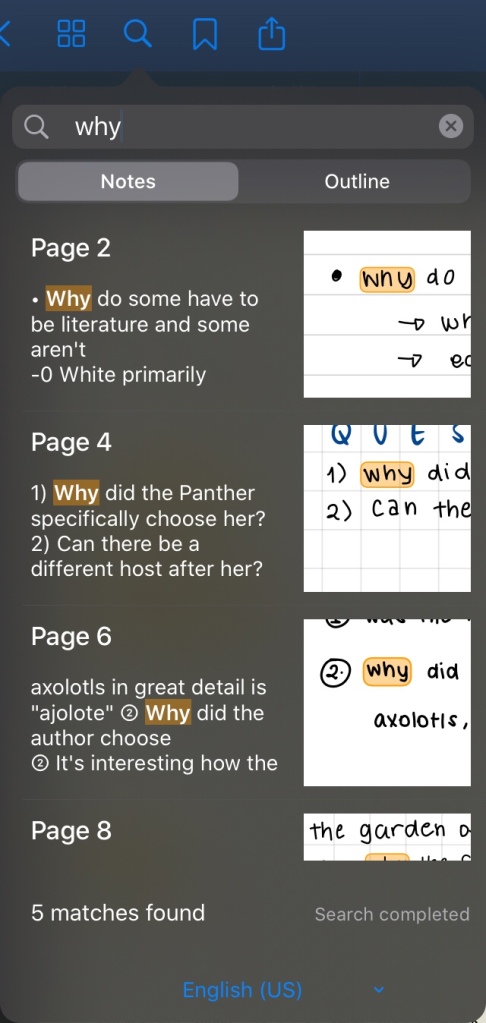
Search Bar
I like how you can just type in any word and it will search all the times you’ve used the word in your document! Yup, it recognizes your handwriting! I set it to the English language 🙂
Export Options

Here are some of my notes during the second semester of Freshman year!
My English 12 Notebook

Gilgamesh Analysis
Watchmen Analysis
Bonus: Piano Sheet reading purposes hihi

My GoodNotes5 Experience
For Writing
I love it! I really love to write and doodle, so this app is heaven-sent! I like how I have so many paper templates to choose from and how easy it is to erase if I’m not satisfied. There are so many pen and highlighter color options, so it helps me categorize text easily. There’s also a lasso tool which allows you to resize your writing and drag it around. The highlighter tool allows me to highlight in a straight-line, so for all you OC people out there, this definitely helps! The Zoom Window allows me to write more precisely and focus on a particular section too. I also love the Search bar because it makes it so easy to look for specific words 😀
The Export feature allows me to save it (the selected page/entire document) as a PDF, JPEG, or GoodNotes5 format.
P.S. You will only be able to fully maximize the app if you use an Apple Pencil. During 1st sem, I didn’t have one yet haha so I used a stylus which I bought from Lazada. It wasn’t smooth-sailing the whole time, but pwede na! However, it was time-consuming to use. So I really saved up to buy an apple pencil! I began using it during the 2nd sem. As of this post, I have no regrets with my purchase!
For Reading
I get to save so much! I remember in that History class, my classmates would have a bundle of printed readings on their table. Yung nakakahinayang lang ay pag natapos na kami sa Reading 1, hindi mo na siya magagamit uli. (Scratch nalang daw haha).
I can easily open PDF/Document files in the app. It also allows me to delete selected pages from the entire document. It’s very easy highlight and annotate the file itself.
I’m able to search for piano sheets now! ❤ Using an iPad really helps because I don’t need to print every single time anymore.
To Conclude,
It’s definitely expensive. My debt-free life will end in 2021. HAHAHA. But I consider everything as an investment! This definitely made my school bag lighter and gave me more freedom for note-taking. I know I’ll be using this for a long time, so I’m really glad I made the switch! ٩(◕‿◕。)۶ #DigitalNotetaking






